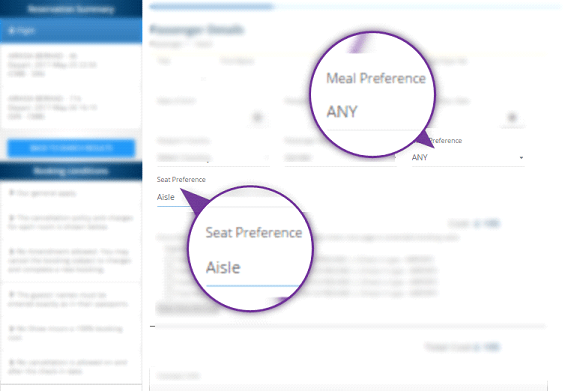Under this section we will be going through main features and functionalities related to flight booking engine. Features and functionalities listed under this page is only to give an idea of developments we can carry out with in your travel portal. Each of these modules can be customized according to your need. Furthermore, new custom features and functionaries can be developed and incorporated to your flight travel portal based on your organisation unique commercial logic and business structure.
Flight Booking Engine Features for B2C Module
Figure 1 : Flight Search Widget
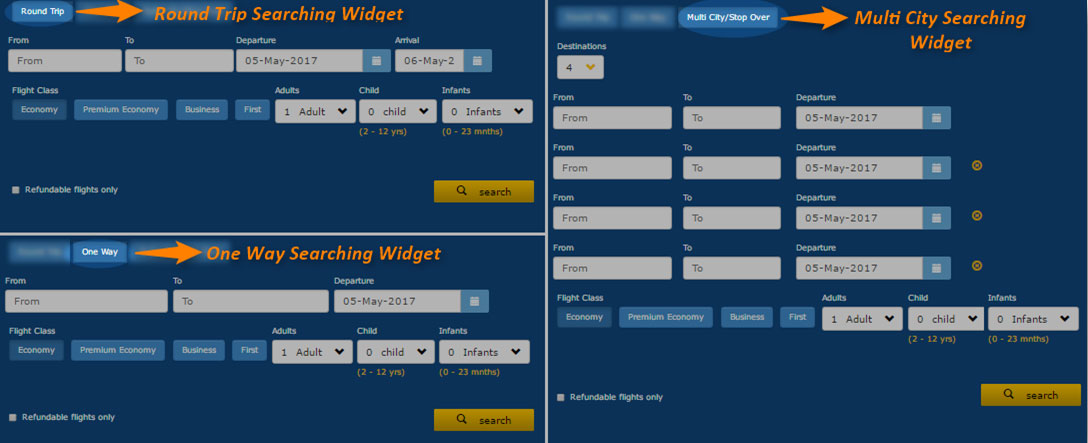
Figure 2 : Flexi Fares
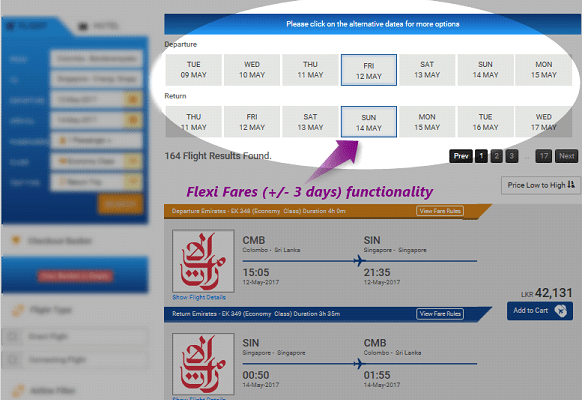
Figure 3 : Fare Rules
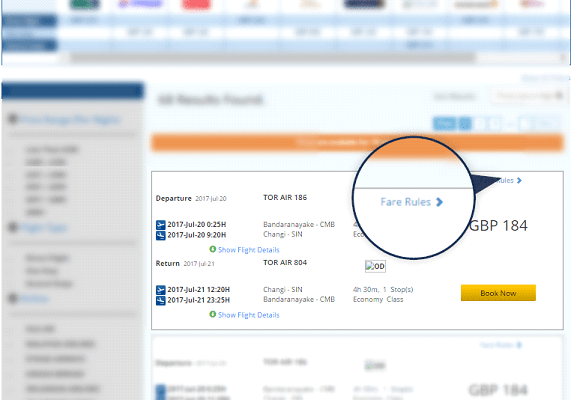
Figure 4 : Airline Matrix
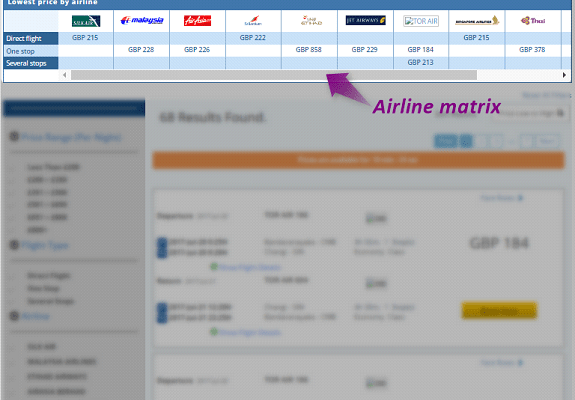
Figure 5 : Modify Results
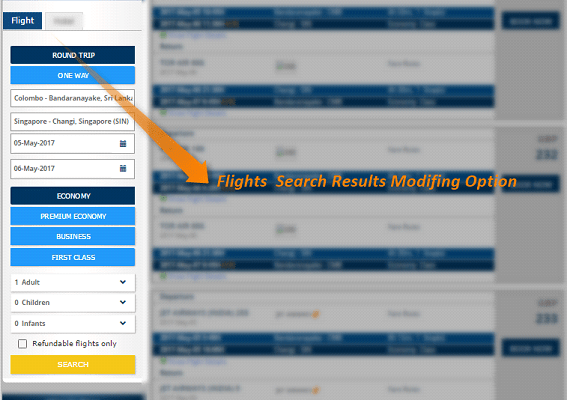
Figure 6 : Filter by Price
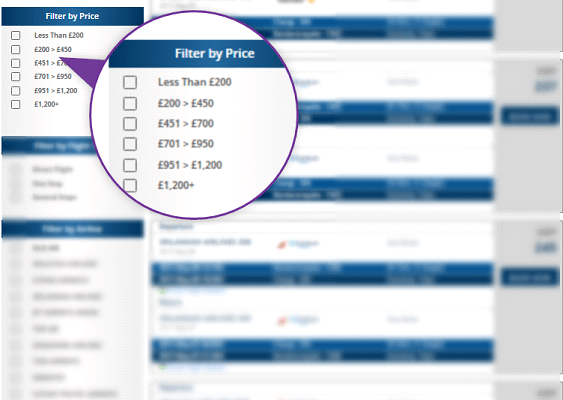
Figure 7 : Flight Type
Figure 5 : Airline Filter
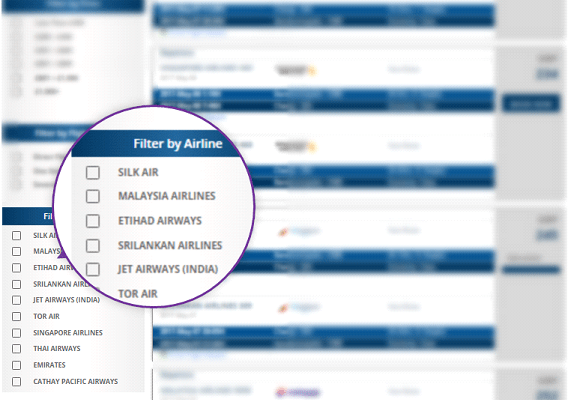
Figure 6 : Filter by Price
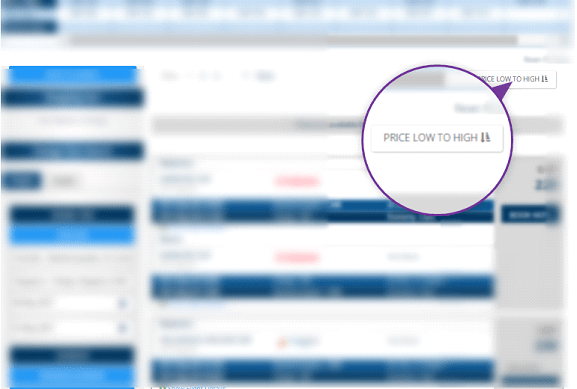
Figure 10 : Checkout
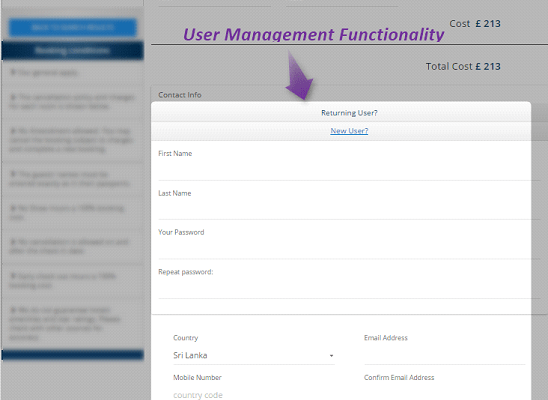
Figure 11 : Extra Baggage
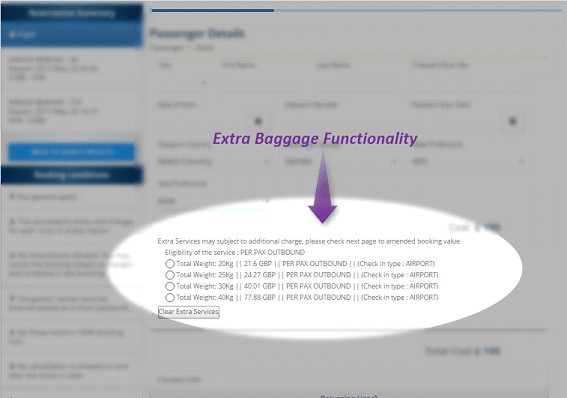
Figure 6 : Seat Preference
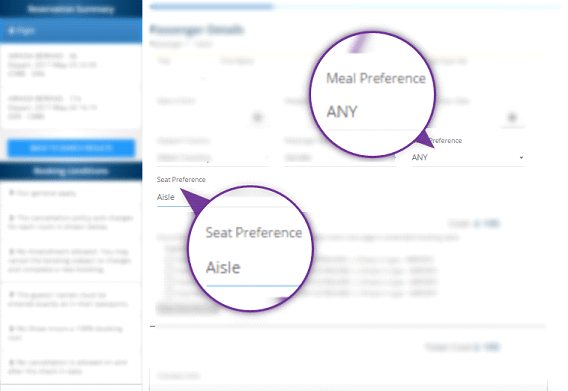
Figure 12 : Meal Preference